How can I change my password?
You can easily change the password for your account, just follow these steps
1. Go to your Account Details (click on your user name at the top right)
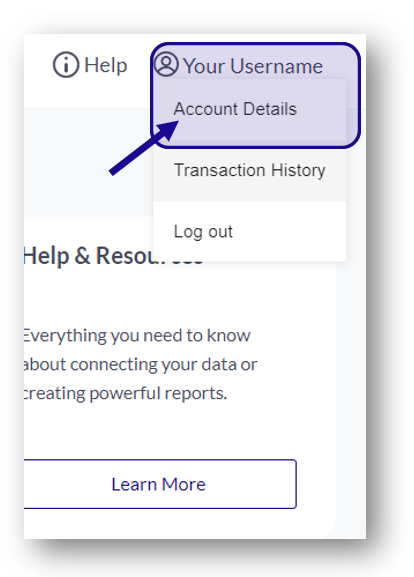
2. Type your current password in the first line
3. Set a new password
4. Confirm new password
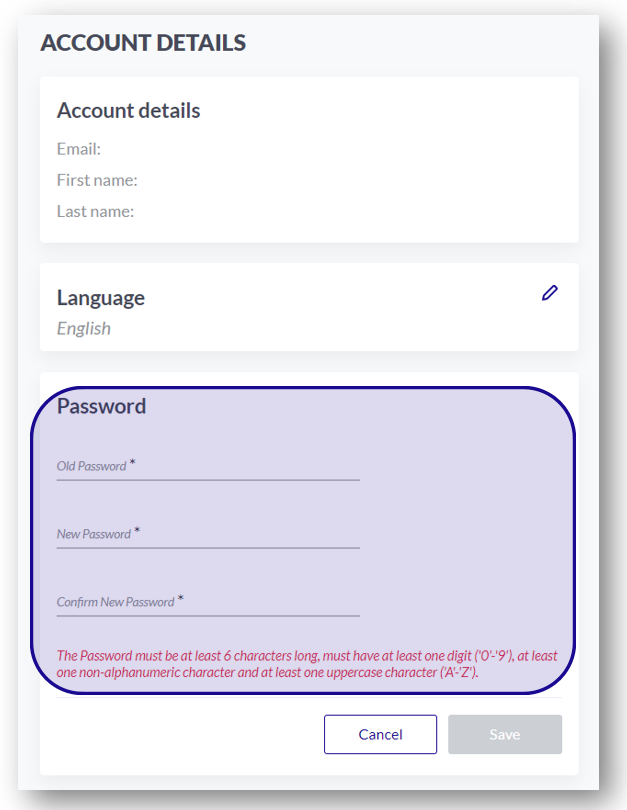
Note: The Password must be at least 6 characters long, with at least one digit ('0'-'9'), at least one non-alphanumeric character, and at least one uppercase character ('A'-'Z')