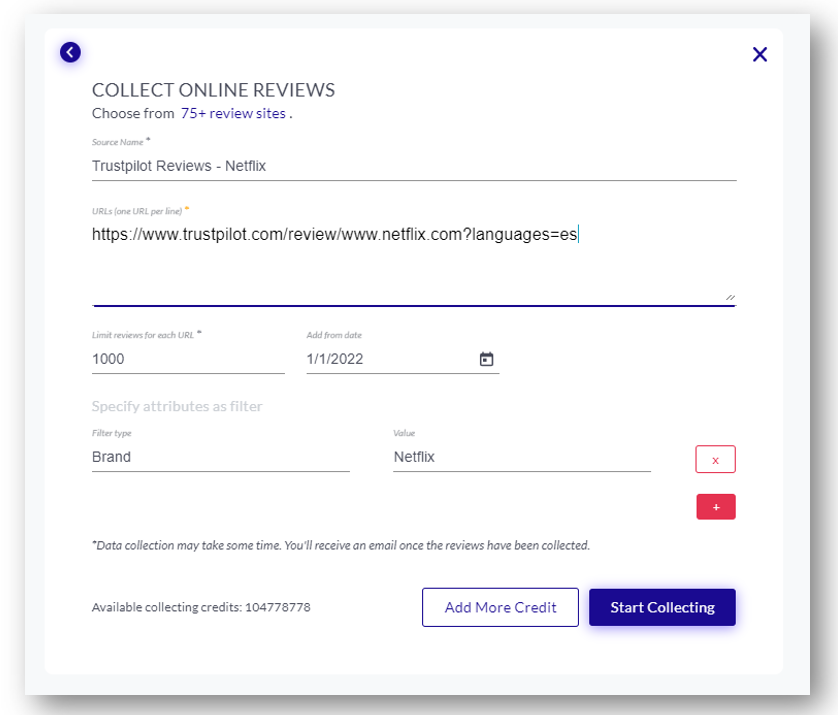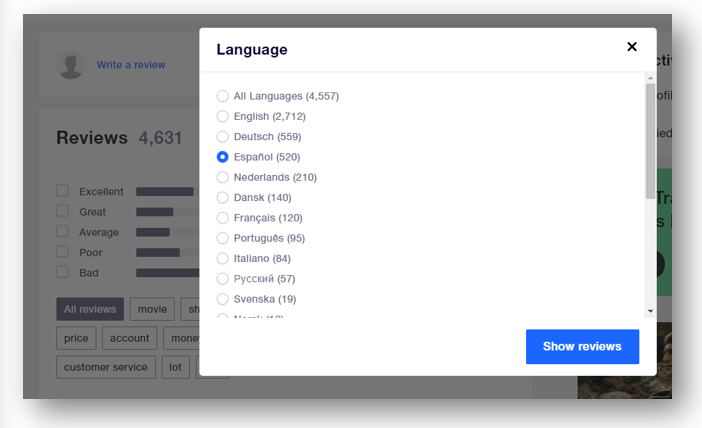Our integrated review collection allows you to effortlessly gather reviews from more than 75 different review sites.
1. Collect Online Reviews trough the Data Hub
2. How to collect Online Reviews
3. Starting the collection
4. How long does the data collection take?
5. Important to know when collecting Trustpilot reviews
Please find here an overview of all Supported Review Sites
1. Collect Online Reviews trough the Data Hub
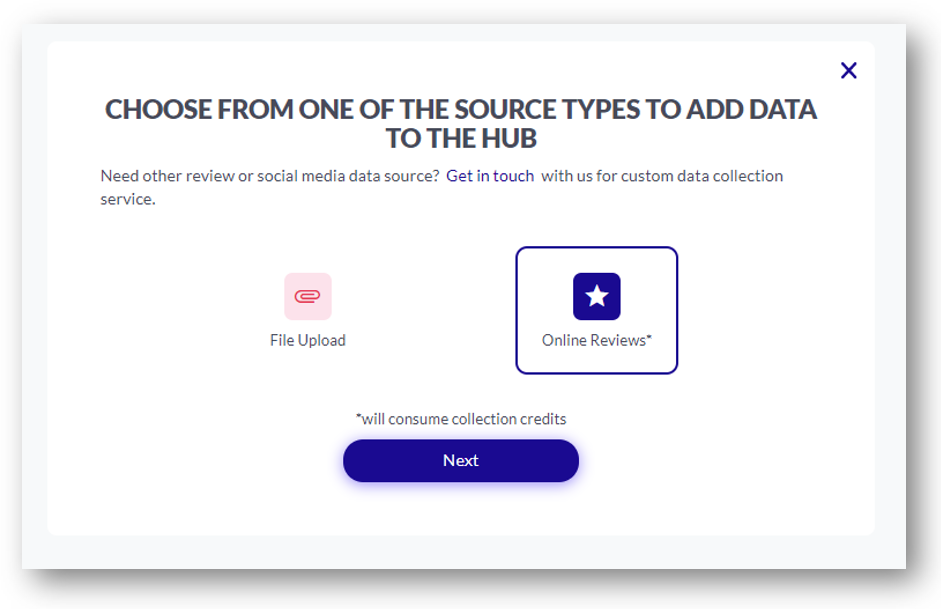
To start collecting reviews, go to the "Data Hub" tab and click on "+ Add data". Choose "Online Reviews*", then click "Next" to customise your requirements.
2. How to collect Online Reviews
- Step 1: Enter a name for the source(s)
- Step 2: Enter the URL(s) of the site(s) you want to collect reviews from
(You can choose to only collect data from one URL or add more; if so: please enter one URL per line)
- Click here to view what the exact URL format should look like
- Step 3: Enter the maximum number of reviews you want to collect (from each URL)
- Step 4 (optional): Enter a start date for the data collection
Example: the date today is the 1st January 2024:
Select the date in "Add from date": 1/1/2024 > the data will be collected from the 1st of January 2024 up to the present day
- Step 5 (optional): Specify attributes as filters
(Filter attributes are additional descriptive information that you can add to the collected reviews allowing you to later filter, slice, and analyse your data within the project)
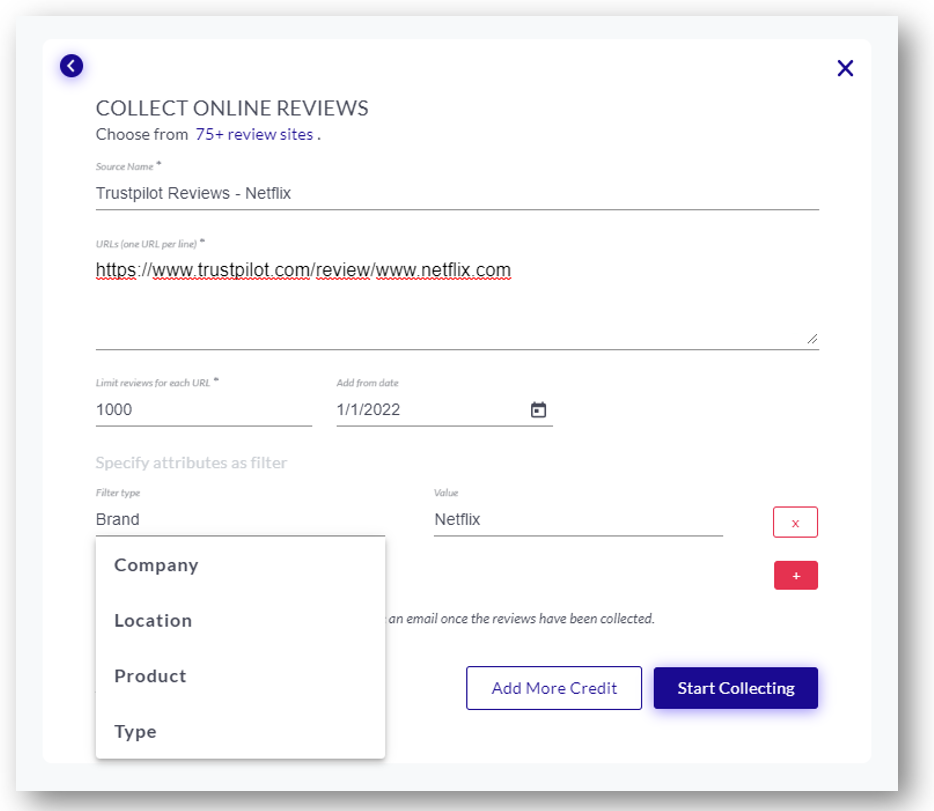
You can either type your own filter type and value or select a filter type from the drop-down menu and add the value
You can add multiple attributes, but please note that these cannot be changed after the collection has started.
3. Starting the collection
Once you have completed setting up your data collection(s), the status of your source(s) will appear as 'Collection Pending.' After the collection is finished, a preview of the data will be available. You can then either create a new project to analyse the data directly or add it to an already existing project.
Note: You can change the name of your source at any time by clicking on the editing-pen icon

4. How long does the data collection take?
If you have submitted a review collection and you feel like it's stuck or encountering issues, please feel free to contact us.
5. Important to know when collecting Trustpilot reviews
Trustpilot offers reviews in different languages, so if you want to collect Trustpilot reviews from a specific language make sure to set the filter on the review page and check the URL:
Example: You only want to collect Spanish reviews:
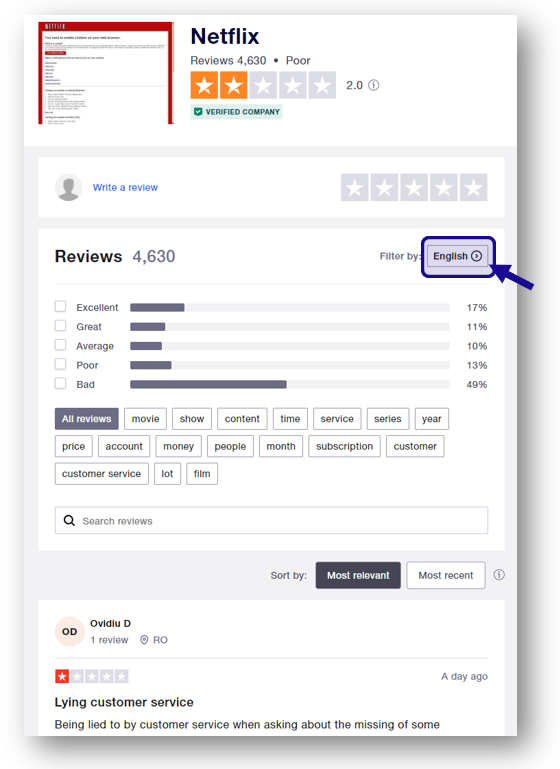
1. Select the language Spanish/Español
2. Make sure the language is specified in the URL:
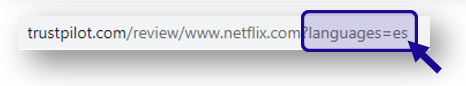
3. Copy the URL