How to read the Export
Once you exported the data from your project a link to download the exported file will be sent to your user email address. You can export the file via:
1. Click 'Export to Excel' here: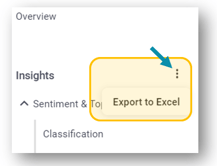
2. Click 'Export' in the 'Data' tab of the 'Refinement' section
The export file contains 5 different sheets:
- MetaInfo
- OverallSentiment
- TopicSentiments
- Profiles
- Recommendation
Each of the sheets contains a column with the PostId which allows you to match the results to the original text (found in the sheet 'MetaInfo')
1. MetaInfo
The 'MetaInfo' sheet contains all the information from your uploaded project data: this might include Date, Brand- or product names, Source type, Star Ratings, URLs, etc.
It also includes the original text as well as our system cleaned text, the language if detected, the input file name (especially useful if your project consists of several uploaded files), and the Psychographic Segments (Ambassador, Loyalist, Critic, or At-Risk)
2. OverallSentiment
The 'OverallSentiment' sheet contains the PostId, the detected Sentiment (positive, negative, or neutral), and the probability of this sentiment.
3. TopicSentiments
The 'TopicSentiments' sheet contains the PostId and the by the AI detected Category, underlying Topic as well as the term and the phrase it's coming from (directly from the text).
4. Profiles
The 'Profiles' sheet contains the PostId and the probability for each of the 6 communication styles/personality traits. The number shown is the probability for the displayed element.
5. Recommendation
The 'Recommendation' sheet contains the PostId, the Recommendation Segment (Promoter, Indifferent, or Detractor) for each of the posts and Emotional Connection