How to use Net Sentiment over Time
In 'Net Sentiment Over Time' you can see the development of post volume and net sentiment vs. the industry average net sentiment over time
How to set up the chart?
- Select the breakdown option (meta key + meta value) you want to monitor the post volume and net sentiment development for
- Once you have selected the value, click "View Timeline"
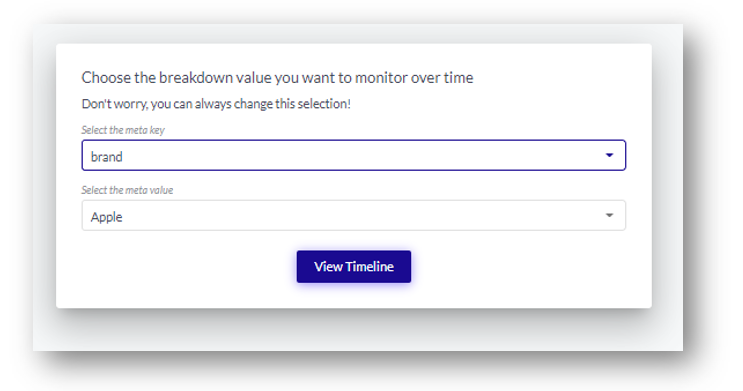
How to read the chart?
Once you have selected a value to monitor over time, you will see a chart showing:
-
Red Line: The Net Sentiment development over time for the selected value
-
Blue Line: Industry Average Net Sentiment over time
-
Grey Line: Post Volume development over time
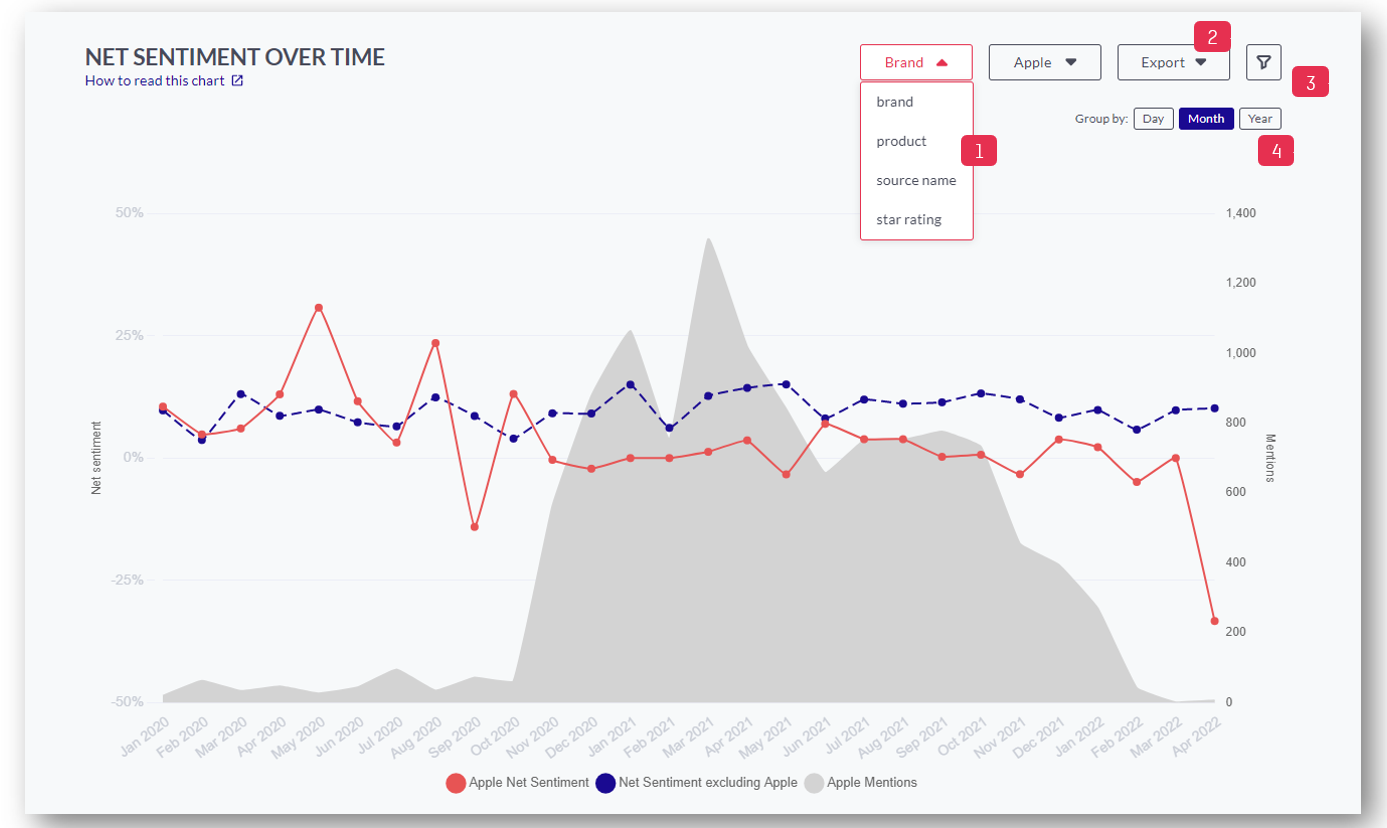
- Click here to change the value you want to monitor
- Click here to export the data as CSV or PNG
- Click here to apply different filters to your data. You can filter for a specific Category or Topic, Personality (emotional or rational posts), Sentiment, Recommendation (Promoter, Detractor, Indifferent), Psychographic Segment, your own meta fields (e.g. brand, product etc), enter a specific date range or search for keywords
- Click here to group data by day, month, or year
Net Sentiment = [(count of positive terms - count of negative terms)/ total count of terms] *100