How to use the Personality Traits
The 'Personality Traits' module allows you to break down your data by all available metadata values in your project and displays an aggregated view of the personality traits 'emotional' and 'rational'
1. What are personality traits?
2. How to use Personality Traits
1. What are personality traits?
Personality traits are the fundamental building blocks of an individual's mindset, influencing how they express their opinions and beliefs and how they make decisions.
Two contrasting dimensions
- A rational consumer tends to be analytical, critical, and pragmatic. They are detail-oriented, weighing pros and cons and making comparisons with similar or competing products or services.
- An emotional consumer focuses on feelings, making decisions based on personal values and beliefs. They also consider the well-being of others and how their decisions affect themselves and those around them.
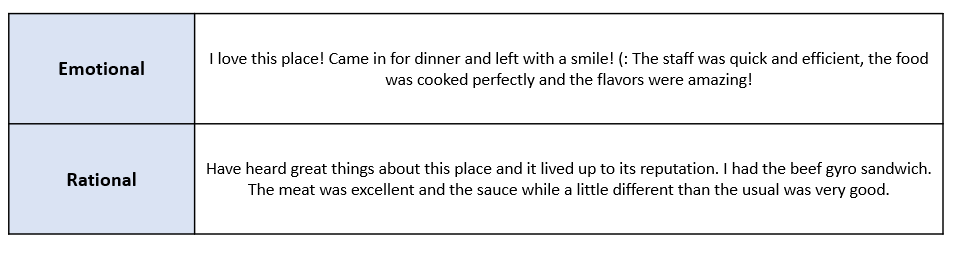 By predicting personality traits, we can better understand whether a person is objective and logical (rational), empathetic and relationship-oriented (emotional), or of course, where in the middle they lie.
By predicting personality traits, we can better understand whether a person is objective and logical (rational), empathetic and relationship-oriented (emotional), or of course, where in the middle they lie.
2. How to use Personality Traits
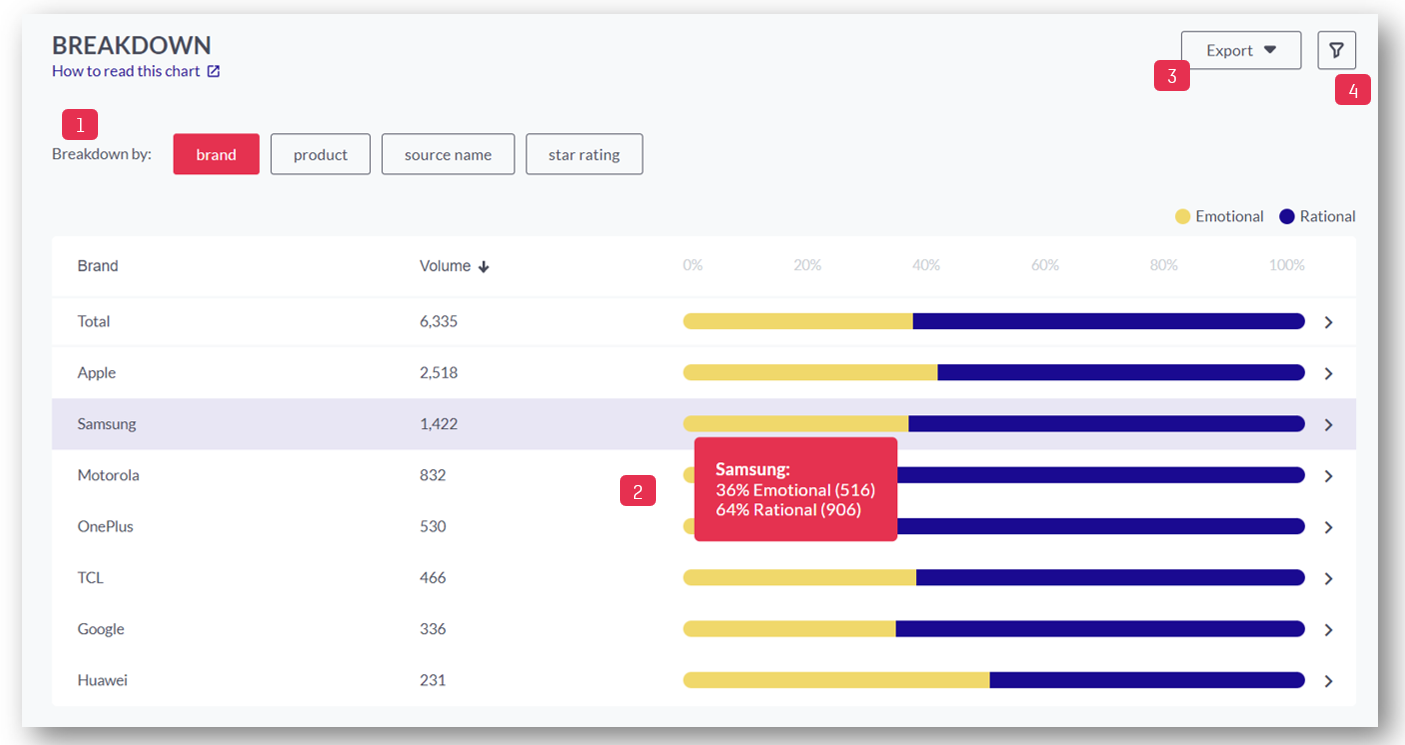
- Choose a filter option to break down the personality traits into your different filter options, e.g. company name/brand, ratings, source names, etc.
- Explore the splits between emotional and rational amongst your selected filter. You can view the total volume of the mentions as well as when hovering over the bar chart, see the split of the 2 different traits amongst your selected breakdown option
- Export the results as CSV or PNG
- Apply Slicing filter: You can either slice it by category, topic, personality (emotional/rational), recommendation (promoter, detractor, indifferent), the meta fields you have added to your data file, or enter a date range. You can even type in a keyword to specify the search
- By clicking on the chart you can open a sidebar showing you the original mentions. Here you can see which posts have been classified as emotional or rational:
