How to use the Psychographic Segments
1. What are Psychographic Segments?
2. How to use Psychographic Segments?
1. What are Psychographic Segments?
There are 4 different psychographic-based segments: Loyalists, Ambassadors, Critics, and At-Risks. Additionally, there is the 'Indistinct = neutral Segment).
Each of them is defined by their own personality and sentiment tonality.
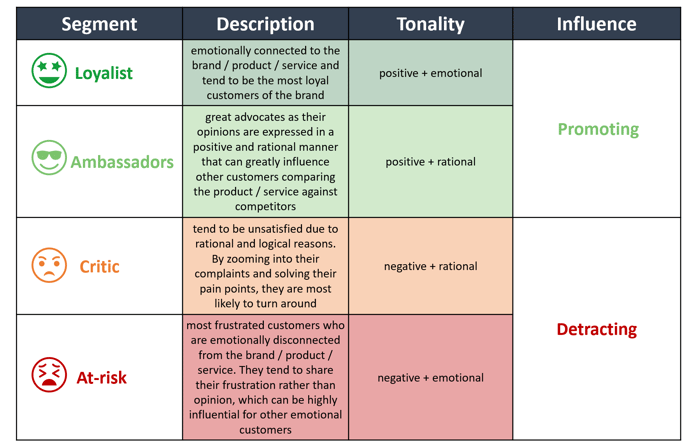
2. How to use Psychographic Segments?
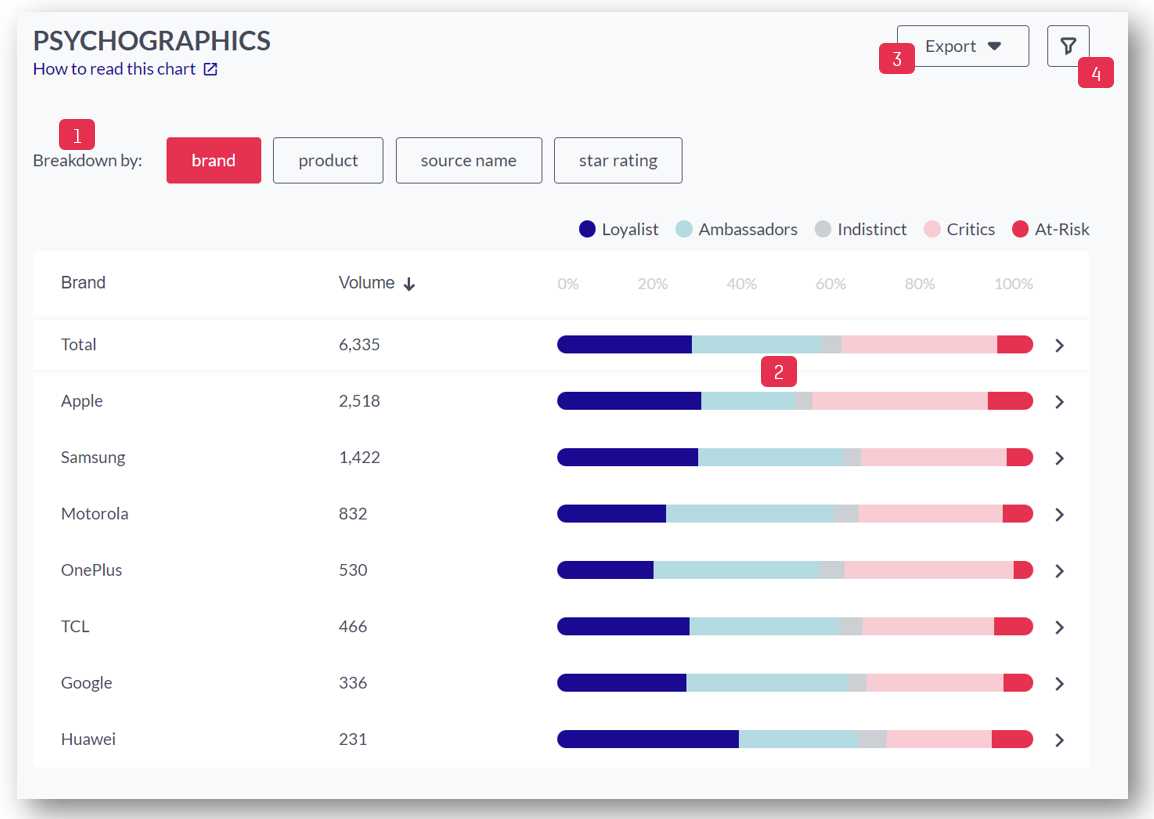
The Indistinct Segment (grey) represents the neutral Segment
- Choose a filter option to break down the psychographic segments into your different filter options, e.g. company name/brand, ratings, or source names.
- Explore the splits of psychographic segments amongst your selected filter (here: Brand). You can view the total volume of the mentions as well as when hovering over the bar chart, see the split of the different segments amongst your selected breakdown option
- Export the results as CSV or PNG
- Apply Slicing filter: You can either slice it by category, topic, personality (emotional/rational), recommendation (promoter, detractor, indifferent), the meta fields you have added to your data file, or enter a date range. You can even type in a keyword to specify the search
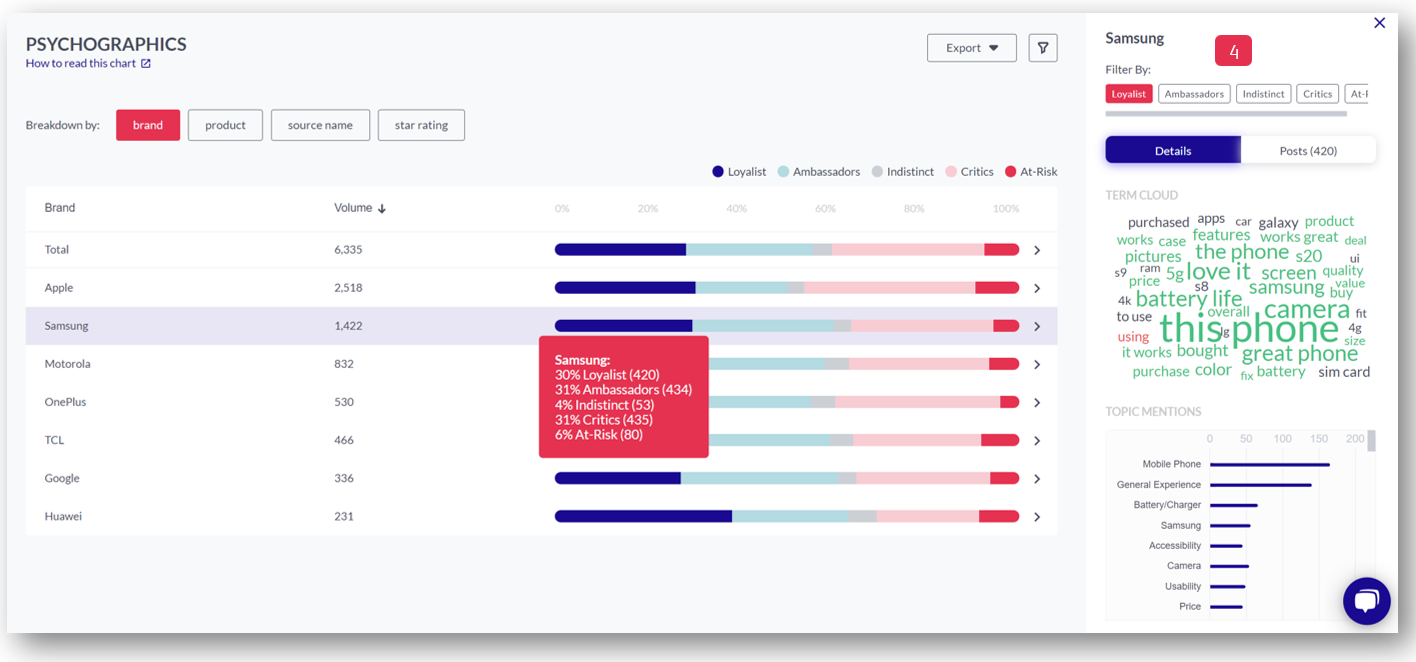
- Click the bar chart to show the sidebar with more insights, such as Term Cloud, Topic Mentions, and Original Posts
You can even filter for each of the specific segments in the sidebar to only show the corresponding details and posts for the selected segment