Find here an overview of the newest releases we shipped to the platform
👍New Features
- Changed Interface for 'Home' & Data Hub
When logging in onto the platform the interface has now changed:
- Home
1. Here you will see recently added data, whether this is an uploaded data file or collected data from review sites you will see the top 3 added data; by clicking on the arror on the top right you will be redirected to the Data Hub. You can also access it by clicking on it in the sidebar on the left
2. Here you will see the overview of your available credits (Collection and Analysis credits);
you can also add more credits to your account by clicking on the '+' icon on the top right
3. Click here to get to this Knowledge Base
4. Here you will see all of your projects and also be able to create new projects from scratch
- Data Hub
In the new Data Hub you can collect reviews or upload your own dataset for later analysis.
To start collecting reviews or upload a data file, click on "+ Add data" where you can select ''Online Reviews*'' and then click ''Next'' in order to tailor your requirements or upload a data file.
In the Data Hub you will also have an overview of all collected reviews and uploaded data files.
If you need social data, you can also request it here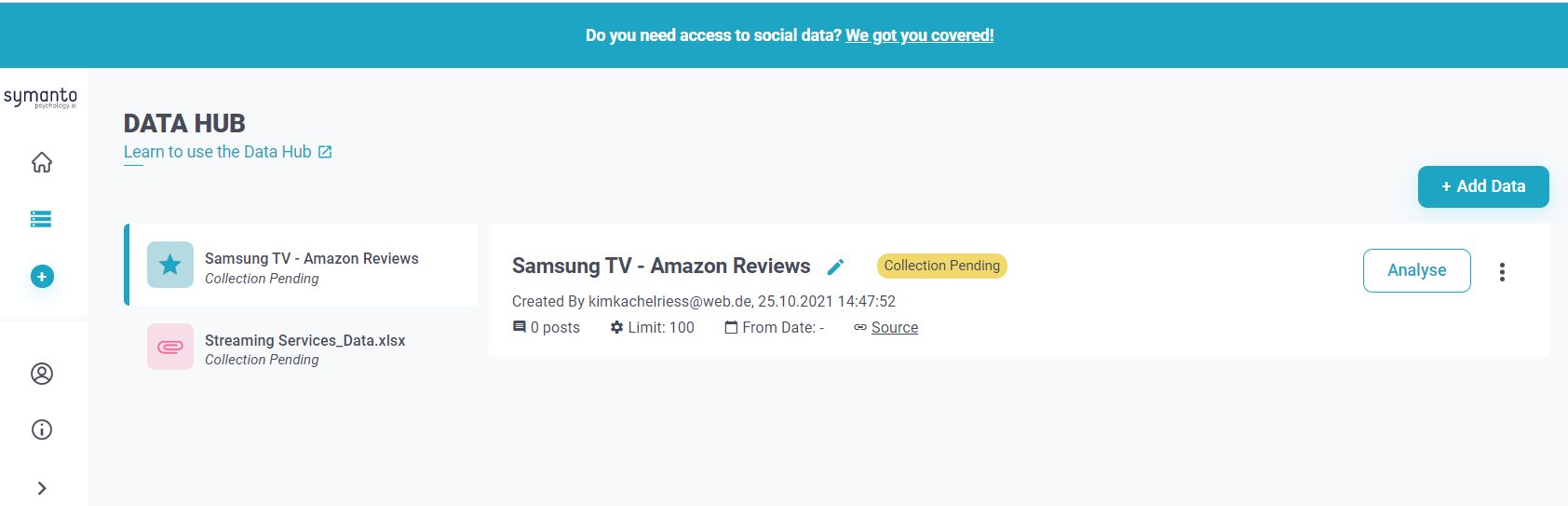
- New Psychographic Segments in Sidebar
You can now find the updated Psychographic Segments in the Sidebar of the Sentiment and Classification Tab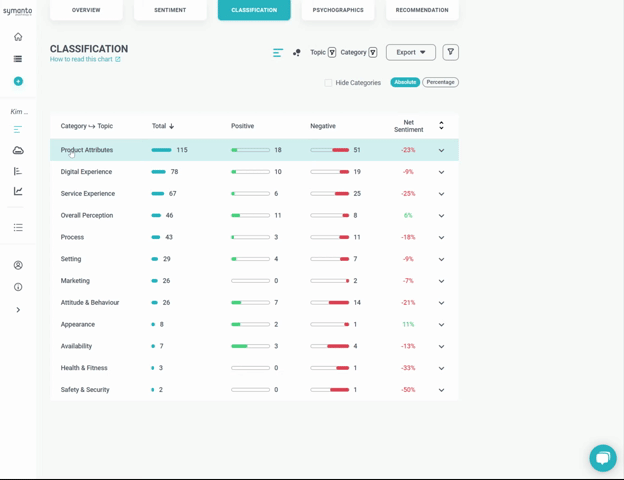
- Filter for Psychographic Segments
You can now apply the filter for Psychographic Segments in each of the analysis tabs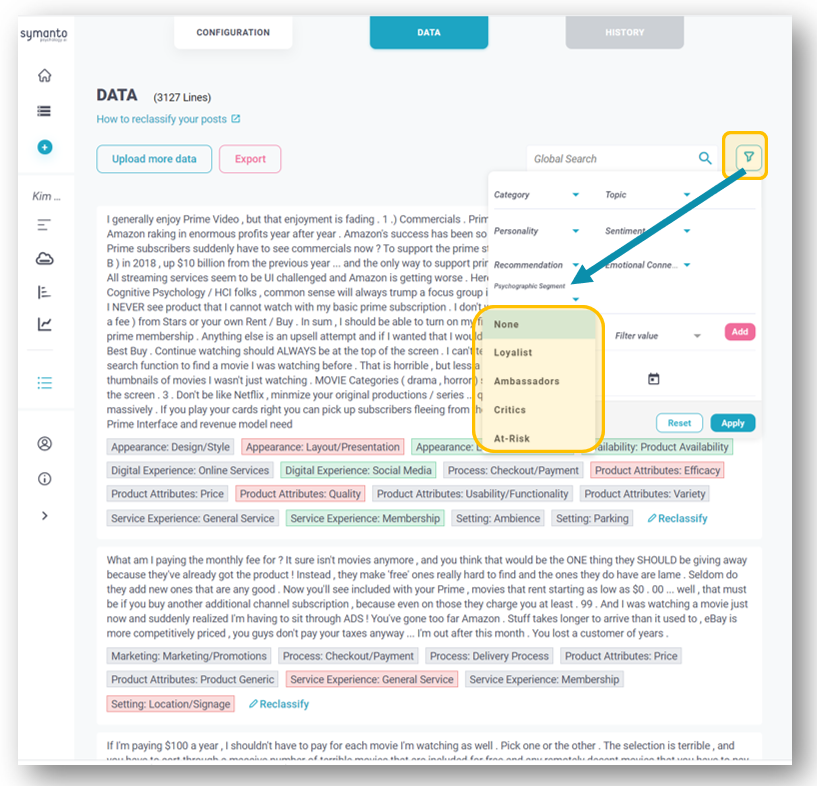
- Possibility to unview Categories in Classification
You can now hide the categories in the Classification tab and only be shown the underlying Topics, this allows you to get a more overall view of mentioned topics.gif?width=640&height=474&name=Symanto%20Insights%20Platform%20(1).gif)
- Select language and date column when uploading file
When uploading your data source (Excel/CSV file) you now have the option to select if your data file contains a date column and language column. You will then be able to specify the format of your date column and the language of your file if available.gif?width=624&height=480&name=Symanto%20Insights%20Platform%20(3).gif)
🚀Improvements
- Directly analyse the dataset uploaded to the Data Hub
When clicking on the ‘Analyse’ button within a data source in the Data Hub, that source will be automatically selected for an analysis project and you can continue with the project settings.gif?width=640&height=474&name=Symanto%20Insights%20Platform%20(4).gif)