1. Sign Up
2. Login
3. Forgot your password?
4. Supported Browsers
1. Sign Up
To Sign Up for the Symanto Insights Platform please follow the steps below to create an account:
- Go to https://app.symanto.com/register
- Follow the steps on the screen to set up your account
- Confirm your email address (be sure to check your spam folder as well, as sometimes the confirmation email ends up there)
- Once you confirm your email address, you will receive an email with your platform login credentials
- Use the account you created to log in to Symanto Insights Platform

2. Login
To log in to Symanto Insights Platform:
- Go to https://app.symanto.com/
- Enter your credentials (email address and password) and click "Login"

3. Forgot your password?
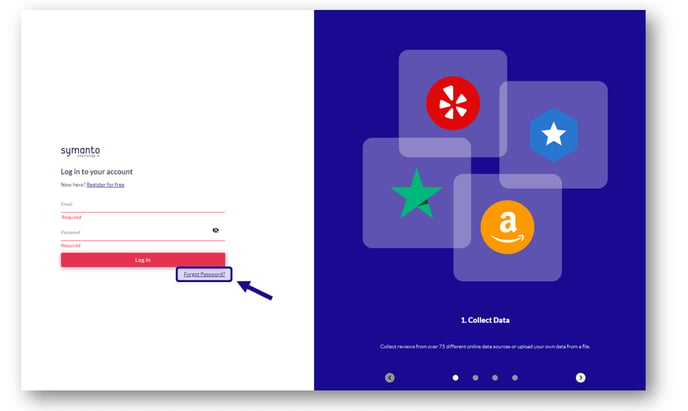
In case you forgot your password or can't log in, simply click on the "Forgot Password" link on the landing page. Follow the instructions to reset your password.
- Enter your registered email address and click 'Send'
- Check your inbox for a password reset email
- Click on the button provided in the email and enter a new password
If you get the notification "Invalid token" the password link is expired try creating a new password or contact us at: support@symanto.com
4. Supported Browsers
Supported Browsers for Symanto Insights Platform are Google Chrome, Mozilla Firefox, MS Edge, and Safari![]()

/cdn.vox-cdn.com/uploads/chorus_asset/file/19341372/microsoftedgenewlogo.jpg)
