How to use the Term Cloud
The Term Cloud in the Topic & Sentiment Detection module allows you to have a deeper look into phrases of categories and topics (as well as the corresponding posts) that appear most frequently in your data.
This allows you to obtain a more meaningful representation of your data.
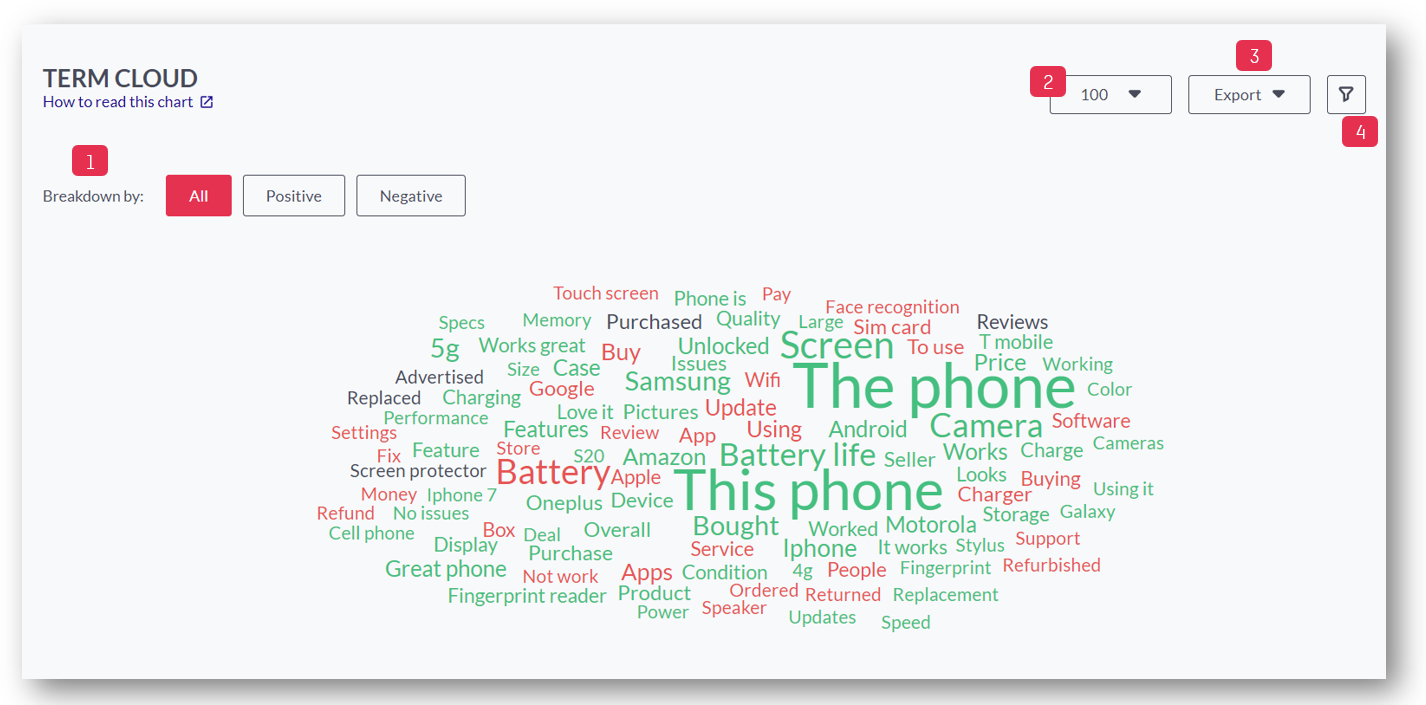
- Choose to breakdown by all terms, only positive or only negative terms
- Choose how many phrases to show in the term cloud. You can choose between 25, 50, 75, and 100
- Click here to export the data as CSV or PNG
- Apply Slicing filter: You can slice the terms shown by category, topic, personality (emotional/rational), recommendation, psychographic segments, your own meta fields, enter a date range or search for a specific keyword
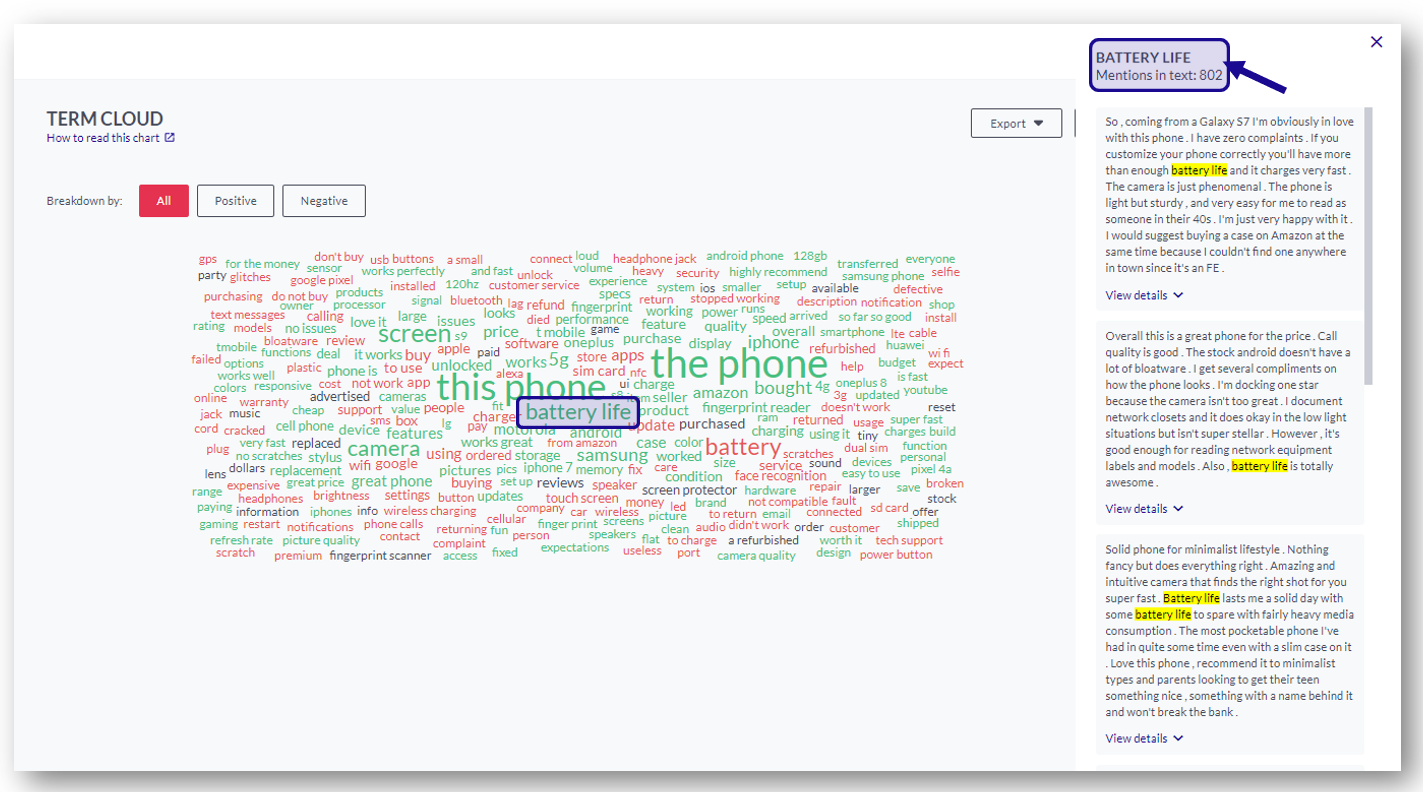 You also have the possibility to click on a specific term in order to view the number of mentions and corresponding posts
You also have the possibility to click on a specific term in order to view the number of mentions and corresponding posts