1. What is Sentiment Analysis?
2. How to use Sentiment Analysis
1. What is Sentiment Analysis?
The sentiment analysis in 'Sentiment Overview' is based on a post-level deep learning-based model that detects the sentiment of an entire text and towards specific topics or categories. It goes beyond keyword sentiment and instead looks at sentences and paragraphs as a whole to truly understand what sentiment is associated with what topic.
The Sentiment analysis complements category and topic analysis to convey not only what a person is talking about, but also how they feel about it.
2. How to use Sentiment Analysis
In the chart, you will see the volume, Net Sentiment, and a bar chart with the absolute and relative numbers of sentiment.
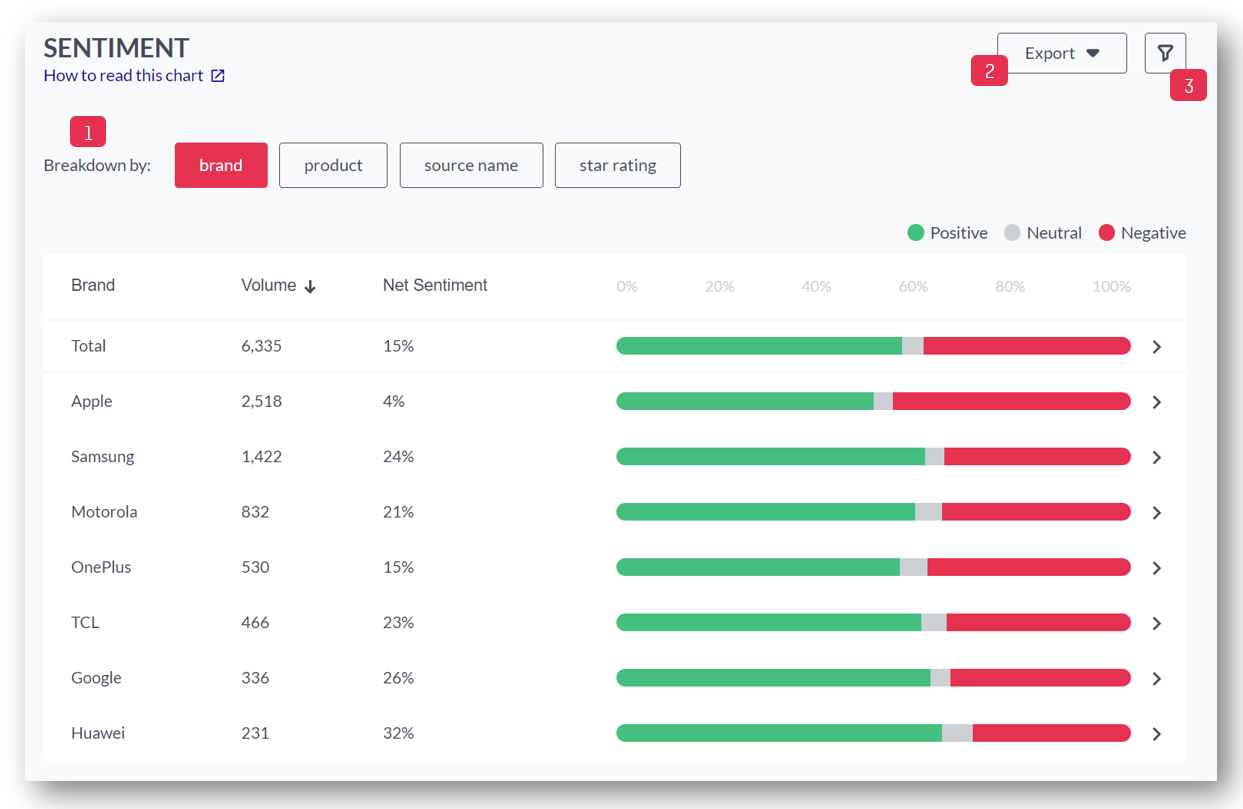
Further possibilities when exploring this page are:
- Choose a filter option to break down the personality traits into your different filter options, e.g. company name/brand, ratings, source names, etc.
This allows you to compare the sentiment by brand and other meta fields. - Click here to export as CSV or PNG
- Apply Slicing filter: You can either slice it by category, topic, personality (emotional/rational), recommendation (promoter, detractor, indifferent), the meta fields you have added to your data file, or enter a date range. You can even type in a keyword to specify the search.
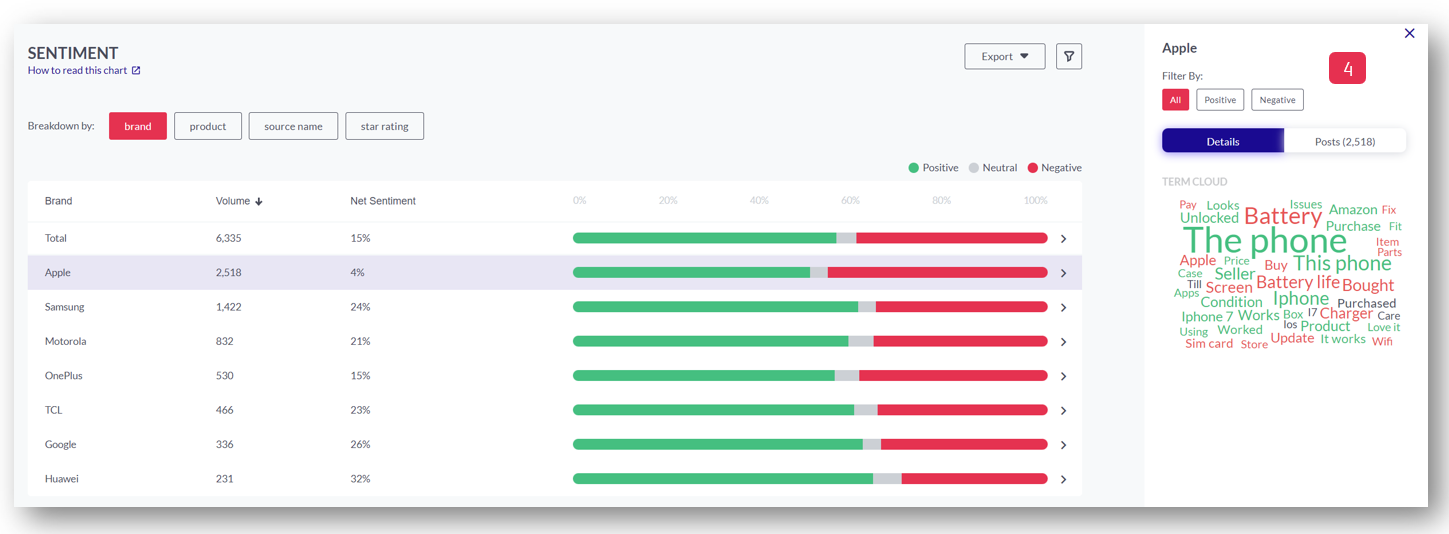
- Click on a value in the bar chart to open the sidebar: This will give you more detailed information about the selected value:
- Details: Term Cloud with positive and negative terms and the psychographic segments
- Posts: view the original posts here
Net Sentiment = [(count of positive terms - count of negative terms)/ total count of terms] *100
If you want to read more about Net Sentiment please visit our FAQs page: What is Net Sentiment?